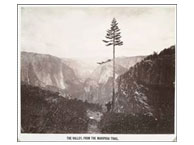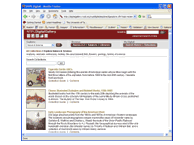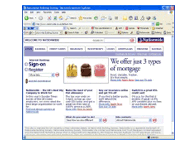This page documents the South by Southwest Interactive panel, Accessibility: Can’t We All Just Get Along?, on Sunday, March 13, 2005. The documentation includes an audio recording of the panel, a text transcript with timecodes, representations of the slides presented, and additional notes added by the panelists. The panelists, from left to right, are Ian Lloyd, James Craig, Derek Featherstone, and Glenda Sims.
The intention of this web presentation is to demonstrate that accessible websites benefit everyone, not just those with disabilities. For example, a Deaf or hard-of-hearing person may need to read the transcript, but anyone can benefit from the additional information provided with the transcript.
Those wishing to listen to the audio may download Part 1 (MP3) and Part 2 (MP3) of the audio recording.
- Time
Part One, 0:00.
- Editor
Note: The audio files are linked in the header. In most graphical web browsers, the audio files will be constantly available in the upper-right corner of the page, even as you scroll down.
- Glenda
Well, good morning, and welcome to Accessibility: Can’t We All Just Get Along? My name is… (Glenda Sims)
- Voice
Closer to the microphone.
- Glenda
Oh, if I get closer they told me I distort.
[Laughter.]
- Glenda
They’re going to adjust my volume… So, so maybe I can find out how much you had to drink last night.
[Laughter.]
- Glenda
Or if you had any sleep, or just came straight here from the club…
- Glenda
This conversation at the table is about the struggle between good design and accessibility. As we put this panel together, Sharron Rush asked me to be the moderator, because, while I am the self-appointed Web Accessibility Goddess at The University of Texas at Austin—do note, that’s “self-appointed”—and I work directly with the UT Webmaster, and have functioned as one of the accessibility evangelists on campus with my mentor, John Slatin. We’ve accomplished a lot at the University, and we’ve even been named the most accessible Research Class 1 University website last year by the University of Washington, which I was quite proud of.
- Glenda
And yet Sharron knows that I do have a bit of a struggle now, with rich media, museum sites, and trying to get the resources to make them accessible. So that makes me a good person to struggle with a person who is passionate about accessibility and rich media on the web.
At this wonderful panel are some amazing people who I’ve gotten to know very well in the last couple of days.
James Craig, who is an analyst from frog design—Senior Design Technologist from frog design—and also has a graphic art background. He works as the Web Communications Director for the Austin Chapter of the American Institute of Graphic Arts (AIGA), and he has really found a way to fuse design and accessibility.
- Time
Part One, 2:05.
- James
I notice you’ve given me credit for all of FrogDesign.com. I appreciate that.
[Laughter.]
- Glenda
That’s right. That’s right.
- Derek
You are the man.
[Laughter.]
- Glenda
That’s right. I put relevant URLs on the screen, so that when I get to these Canadians and British, you know that I don’t have to say all the little “dot” things in them.
[Laughter.]
You can also read all about James on CookieCrook.com, or at least what he’s willing to blog about, which includes his adventures with, is it, the Afrika Bambataa? [Glenda questions her pronunciation.]
- James
Bambataa.
- Glenda
Bambataa. Okay, so there are lots of adventures to read about James there.
- James
She asked me for a funny story; I told her I was once chased by some Black Spade goons.
- Glenda
Yes he did, he did. That was his best story yesterday afternoon. I’m sure the stories got better, but I lost them, as I was in the bars.
- Time
Part One, 2:50.
[Laughter.]
- Glenda
Although I did like the people that I found in the bars. Where I know James from is the Accessibility Internet Rally (AIR), where he has served as a judge, as a trainer, as an advocate, as a web designer, and a board member. So he’s our accessibility local.
Derek Featherstone, who I met probably 48 hours ago: former high school teacher turned—(Derek advances slide) Oh, there you are—turned web designer, developer, usability and accessibility consultant. Basically he does it all, so these are internal struggles that he has to deal with. He does run his own business on FurtherAhead.com, conveniently, and you can find his accessibility articles out on Wats.ca. CA… (Sarcastically) Must be, Canadian? Alright. And he does have a delightful blog called “Box of Chocolates,” and when I asked him why his blog was called “Box of Chocolates,” he said, “Because a blog is like a box of chocolates, you never know what you’re going to get.”
[Laughter.]
- Time
Part One, 3:52.
- Glenda
One of the things I like about Derek is that he loves to challenge trends and question the norm, which makes him fit right in to South by Southwest… and Austin culture.
And last but not least, Ian Lloyd, who had to fly the farthest on our panel. Ian Lloyd is Accessibility.com.
- Ian
No, no, no, no. Accessify.
- Glenda
Sorry, Accessify.com.
[Laughter.]
- Ian
I can’t claim that one.
- Glenda
Can’t claim that one? Good. Keep me honest this morning. I’ve only had four hours, or five hours of sleep… He’s returning from a year-long sabbatical. I asked, what were his favorite places on his wonderful travels? And he said, New Zealand, Thailand, and Malaysia, when pressed yesterday for an answer. So he’s just getting back to Accessify.com and has much thanks to Patrick…? How do you pronounce Patrick’s last name?
- Ian
Well, I think it’s Lauke. (Ian pronounces it, “Lau-kuh.”)
- Glenda
Lauke. [Much thanks to Patrick] for keeping the site up-to-date in his absence, so it will be nice to see you back on that site as well… He’s a web designer in the UK for Nationwide Building Society, where he’s a web designer, developer, usability and accessibility expert, kind of sounds like Derek, but over in the UK. He is a member of the Web Standards Project (WaSP). The most interesting thing I found out about Ian so far is that he’s eight and one-quarter years old.
- Ian
It’s all true.
- Glenda
It’s absolutely true, he is a leap-year baby.
- Derek
Ian was in bed last night at about, 9 o’clock last night.
[Laughter.]
- Glenda
We gave him his warm milk.
- Derek
Cuz he couldn’t get into any of the bars.
- James
He needed us to rock him to sleep.
[Laughter.]
- Time
Part One, 5:32.
- Glenda
What we’re having here today is a high-level discussion on accessibility. It’s some of the challenges and struggles that we deal with. We’re not going to talk about code. We’re not going to play JAWS for you. We assume that you have some basic accessibility knowledge. If you don’t, then all of these people here love to get emails, including myself, with questions on the basics, and Sharron Rush even offers a wonderful Accessibility University here in town, where we’ll train you [with] hands-on experience.
Oh yes, Rendezvous. So why don’t you, Ian, explain how they can ask questions easily through Rendezvous.
- Editor
- Ian
Well, if you’ve got a Mac, you probably know what it is anyway. I’m on the screen, so if you want to fire a question off, feel free and I’ll just read it out. I’m not actually connected to the screen.
- Glenda
And also, in case you say something really inappropriate, he might screen it.
[Laughter.]
- Time
Part One, 6:30.
- Glenda
So be nice to Ian. Be nice to Ian.
What we thought we’d do is start out with some questions where we don’t all agree. So the first question that we don’t all agree on is, “What is your accessibility standard of choice?” And, let’s see… Who wants to talk about their standard of choice first.
[Pause, and then laughter]
- Glenda
Yeah, Derek. (Glenda laughs, plottingly.) Oh, wait, wait, wait. No, you lost more brain cells than anyone else last night. Umm… James.
- Derek
Wow.
- Editor
Note: Surely there must have been someone that lost more brain cells than I did… and, for the record, I don’t remember drinking that much anyway.
— Derek
- James
Alright, well I guess I would go for WCAG Priority Level 2 at this point. And I disagree with a couple points with Glenda on the differences between 508 and—Section 508, for all you non-Americans here, is the national standard for accessibility. WCAG [Priority] 2 is obviously more international, and there are a few talking points, but that’s the one I’d go for at this point.
- Glenda
Okay, so you’re WCAG Priority 2. Derek, how about you?
- Derek
(Pauses) Collecting my brain cells.
- Glenda
More brain cells? Okay, Ian?
[Laughter.]
- Derek
No, my choice, or the standard I try to hold myself to in any development that we’re doing is “2 plus.” Priority 2 Plus, so anything that we can easily add in from Priority 3, that isn’t going to cause us any extra problems, we might as well do it while we’re in there anyway. So that’s what I’m usually aiming for.
- James
So the minimum standard for you would also be Priority Level 2.
- Derek
Minimum 2, plus.
- Glenda
So you’re going to make me look bad when I disagree with you. Alright.
- Derek
Yes.
[Laughter.]
- Glenda
John [Slatin] will love it.
- Ian
You’re not going to like my answer: I agree.
[Laughter.]
- James
Why can’t we all just get along?
- Glenda
That’s alright, I am going to disagree with them.
- Ian
I’m an idealist, so while I’d love to say that what I do tends to go toward level 3 of WCAG 1.0, it usually ends up somewhere around [Priority] 2, because some of the smaller things to achieve 3, just kind of get in the way.
- Glenda
The first thing I want to do right now is check and see if these guys are real, okay, because I work on a campus with thousands of webmasters and hundreds of servers, and trying to get anywhere near Priority 3 is, not going to happen in my lifetime.
- James
That doesn’t mean you shouldn’t try.
- Time
Part One, 9:00.
- Glenda
What I’ve decided to do, with the help of many conversations with John Slatin—we’ve centered on 508.
As a campus, where I can’t make anybody do anything, what I needed to do was pick the standard that I thought was the easiest to accomplish. I’m just trying to get up to that base level, and so there’s a difference between what I want idealistically, versus what is realistic in my world where I have nothing but carrots. I don’t have any sticks—nor do I want sticks—to beat my webmasters with.
I want to encourage them with a standard that they can clearly understand, and not go to a year’s worth of accessibility training to figure out. Because you guys do have a lot of that accessibility knowledge. So am I wrong?
- James
My main problem with Section 508 is just a few points. For example, if you have a JavaScript—a client-side script—that is not accessible, in Section 508, you don’t have to make it accessible, you can just give the user a note saying, “Too bad. This is what the script would have done, if you could use the script.”
- Glenda
Nah nah nah nah nah, let me tease you with this functionality.
- James
Exactly. That’s kinda my main problem with 508.
- Glenda
And when I told Derek I had a problem with forms, ‘cause I get pushed to roll back to P1. (Glenda, playing devil’s advocate) “Glenda, why don’t you just choose P1? Why are you holding us to 508? I’ve listened to my forms in JAWS, and they don’t need labels.” Really? Do I have to do this? Do I have to make my webmasters do it? And Derek says
- Derek
Absolutely you have to do it.
- Glenda
Why?
- Time
Part One, 10:40.
- Derek
Well, the basic premise is that adaptive technology continues to evolve and it continues to get better and that’s wonderful. But that doesn’t really mean that we shouldn’t explicitly say things or set things up within our web pages so that the adaptive technology doesn’t have to work as hard. Because adaptive technology, like screen readers, will actually start to make some assumptions and try to decipher what label goes with what form and sometimes it will do it based on position.
But, we’ve encountered this, in several instances, where if you don’t actually label the form field, for example, on a multiple choice question where there are multiple radio buttons or even a set of check boxes, you’ll run into a situation where the answer will be read, but the user will think they are answering option 1 and they are actually checking off option 2, because it is not explicitly defined, the label is not explicitly tied to the checkbox or the radio button.
We get pushed on this all the time. It basically gets to the point where we say, “Yes, the adaptive technology will continue to evolve but give it every benefit of explicitly tying those things together so that the label is there.” That way, you know there is no room for error; there is no room for confusion.
- Ian
And it has to be said. Adding a label tag is just so easy. Why wouldn’t you do it?
- Derek
Yeah.
- James
Good semantics also gives that added usability and design benefit of making a larger clickable area for the user.
- Glenda
So, all of a sudden I was feeling really bad for questioning labels. But it is a question that is posed to me all the time, by my webmasters. And I guess I had gotten tired.
[Derek, James, and Ian laugh softly.]
- Glenda
So, I will not agree with them on P2, I’m gonna hang on 508 and they can live a better life.
- Ian
Lovely then.
- James
We can agree to disagree.
[Laughter.]
- Glenda
We can agree to disagree. We certainly can.
- James
She went to the water cooler earlier and we decided to gang up on her.
[Laughter.]
- James
You know, I’d also like to mention the WCAG 2.0 panel is this afternoon. If you really want to see where web accessibility is going; check that one out too. WCAG 1 is very HTML-centric. And WCAG 2 is kind of a better way of thinking about accessibility problems without necessarily being tied to any particular technology. So it is more forward-thinking, and that should be a really good panel too.
- Rhodes Gibson (in audience)
I don’t know if I can just jump in, but to Glenda’s point, I think that having worked in an educational environment versus more of a client-centered environment. It is a whole different beast to try and move the educational institution to that. You probably would like to have a much higher standard.
- Glenda
Absolutely, but it’s not realistic for me.
- Rhodes Gibson (in audience)
But I agree with you: that trying to achieve that in that kind of behemoth is… is… hard.
- Glenda
I’ve got friends!
[Laughter.]
- Time
Part One, 13:43.
- Glenda
And while we were having that discussion and they were all agreeing and I was still disagreeing, we ended up talking a little bit yesterday about what you guys see done in the name of accessibility that isn’t really the right thing, or things on the standards that really bug you.
One of things for me is long description, I don’t get it. I don’t see the point. I think it is silly to hide that long description underneath the covers. You’ve got sighted web developers that are going to forget that it is there. I don’t like it at all. I want the text readable by everyone. Not just a person with a screen reader. I think that this is useful for people who may have some other kind of disability that could benefit from seeing the picture and the text at the same time.
So, that’s one of things that I think is just silly about the standards. What do you guys see that’s…
- Ian
I’ve never used
longdesc.- Glenda
Never used it?
- Ian
Never.
- Glenda
We agree!
- Ian
I’d always just go for that approach where you can explicitly put it on the page when it works.
- James
We’ve got an example right here.
[James displays a gallery page on the Umlauf Sculpture Garden website.]
I think this is what she is talking about, actually displaying the caption on the page makes a lot more sense from a design perspective too because then everyone benefits from that explanation.
- Time
Part One, 15:00.
- Derek
I know one thing that always comes back to me when we talk about long descriptions. You will hear a lot of accessibility people talk about something like, “A picture is worth a thousand words; some people need the 1000 words.” Well, I always extend this one more and say, “Some people actually want and need both.” So why not give them both? Let’s make it so that everybody can benefit. Why hide something in a little… despite the fact that
longdeschas… [Pause] Wonderful-ish support.[Laughter.]
- Derek
Why hide things? We’ve seen examples where someone will put a chart, or a pie chart actually in the page, and then include a
longdescthat links to the tabular data that chart was actually generated from. Well, what if I wanted to copy that tabular data from my web page and put it in a word document or an email. Why are we making things hard by hiding them. That is where we see a lot of things that are done in the name of accessibility that don’t necessarily always help with universal accessibility. There are only there to help a small minority of people.- John Slatin (in audience)
Can I just jump in…
- Time
Part One, 16:24. End of part one.
The recording stopped here temporarily when the disk space on the audio recorder ran out. James deleted a few unnecessary files and continued recording. The following paragraphs from Joe Clark’s live blog post should fill in the gaps.
John Slatin points out that most user agents open the long description in a new window, though the spec doesn’t require that; in fact, you could just link to an anchor on the selfsame page. But you told us that that method doesn’t work! James points out. John agrees (neither JAWS nor Home Page Reader can handle that code), but user agents will eventually have to improve.
Making client-side scripts accessible does not mean “I have to use
noscript,” James says. “You don’t have to use the standard first choice, first thing that pops into your head, to make it accessible.”Question from audience: What about making the long description available to other computers, as if it were tagged as such? James agrees it’s usable. Ian mentions a Firefox extension for
longdesc.
At this point, the audio recording continues with Part 2 (MP3). Thanks, Joe.
- Time
Part Two, 0:00.
- Ian
…the site that I put together for them.
- Glenda
Did you hand out the little markers, so they could check it off?
- Ian
No, I didn’t give them markers, but it was laminated, so if they so desired, they could tick it off and start again. But, it worked really well. The last bit where it says, “Can I have an accessibility checklist and be done?” Well, that’s never the end of it. I mean obviously you can’t just…
- Glenda
(Pounding fist on table) Don’t agree with Derek yet because we had the disagreement first!
[Laughter.]
- Glenda
Just because we’ve been talking for hours and hours on end. So what was your viewpoint at first?
- Derek
Well, first my viewpoint is that, clearly you’re not a consultant.
- Editor
Note: To clarify, this was directed at Ian, not Glenda. My point about Ian not being a consultant was to inject a bit of fabricated tension to keep with the session title.
Something Ian said (that wasn’t recorded) made me think he was hoping to get the rest of the developers up to speed on accessibility by giving them “the checklist.” And everyone knows a consultant needs a minimum six-month engagement to get everyone up to speed on accessibility, right? I think, in the end, it was a sad attempt at humour.
— Derek
For the record, I thought it was pretty funny.
— James
[Laughter.]
[James, sitting in between Derek and Ian, makes motion as if to keep the two from fist-fighting.]
[More laughter.]
- James
Hold ‘em back.
- Time
Part Two, 0:42.
- Derek
Okay, you might be, but you don’t think like a consultant.
My feeling on checklists, and I see this quite a bit, is that when people get a checklist, they just start going through the checklist, and they’re actually applying these rules without, in theory, understanding what the rules are about and why they are actually doing them, and that’s the reason that I’m not really a fan of the checklist because, despite the fact that there may be some utility in them, my biggest concern with them is that people will just go through and start applying these rules without getting to the point where they’ve actually tested anything or they are just applying these rules blindly without thinking about it. And thinking about what the real issue is rather than just knowing that they have to go through these 10 checkpoints to actually make something accessible. I guess that is the biggest danger.
In some of the departments we’ve worked with, we’ve, for lack of a better word, we’ve actually provided them “the checklist” and we’ve seen it in some cases cause more problems because they’re going through and applying the rules but without actually understanding what those checkpoints are about, they’ll misapply rules or misapply techniques. So they do things they think are helping, and in some ways they end up hurting accessibility, and make it more difficult for people who need their websites to be more accessible. That’s my big concern with the whole idea of “the checklist.”
- James
Especially the point he said about really understanding those checklists before you can use them well. All of us started off going into accessibility not knowing much about it and we’ve all got stories about stuff that we tried to do right in the beginning and did horribly wrong with good intentions.
So, for example, one I used to do was, back before CSS positioning was really commercially viable on a big website, at least for form layout, I would do a data table for form layout, and I was like, well if I’ve got a data table here—cause the label is kinda the header for this actual input itself—I’m going to lay it out like a data table and lay it out like a form and label it as well, and it is really confusing to the screen readers because they don’t read the label until they hit the input field and so you get this data table with a bunch of empty headers and it is really unusable until you actually try it out in a screenreader, and I think I had to email John and say what’s going on here? Why does this suck?
[Laughter.]
- Glenda
(In a sympathetic voice) I’m trying so hard.
- Time
Part Two, 3:25.
- James
Yeah, I’m trying with great intentions, but just not understanding it all the way and I didn’t really figure it out until we actually tested it in a screen reader.
- Glenda
One of the things that Derek said, via email, were some quotes that I really thought explained this issue in a powerful way. (Glenda directs her question to Derek.) Do you want to talk about your quotes?
- Derek
Yeah, I guess it kinda follows on from the checklist idea and really we are after more than just a checklist, we are after actual understanding of what the issues are and really understanding why it is we are making things accessible and who it is actually helping and as I was thinking through this over the last whatever number of hours it is that we’ve been here, we’ve been thinking about how it applies in other areas as well.
How when you are beginning with accessibility, as Ian said, the checklist might be useful, because it gets you started, but eventually you migrate and move away from the checklist and we agreed basically that we can have it both ways. What it comes down to is, accessibility is more than… just applying these rules blindly.
So we’ve got these quotes that we were thinking about, that illustrate the same point, but in other areas. In reality…
- Derek
Graphic design is more than knowing how to add drop shadows and choosing the right color combinations.
[Laughter.]
- Derek
Yet, somebody who’s… Any of you disagree?
[Laughter.]
- Derek
(Jokingly) It is all about drop shadows?
[Muffled response from someone.]
- Derek
As an example, myself, as a person who is not a graphic designer because I’m just sort of a neophyte designer, what do I do when I’m designing something? Well, I go through my checklist. Okay, drop shadow here, [Laughter.] a little gradient over there, choose this color combination…
- Glenda
Quick, call a real graphic designer!
[Laughter.]
- Derek
So we kind of saw it as being the same thing, right? Graphic design is not just about that checklist. If you want to do graphic design well, you really have to know when to do things and when not to do them, and it’s all about the thought and the planning that goes into it. So we kinda saw that as the same similar parallel to accessibility.
(Aside to Glenda) Do you have the other ones on there?
- Glenda
(To Derek) No, that is the only one I put in. So, I just have that one, you can fill in the blanks.
- Time
Part Two, 6:00.
- Derek
You can apply this to almost anything, it is a generic quote.
Information architecture is more than knowing how to facilitate a card sort or how to draw your boxes and arrows.
It is much more than that and it requires that planning. And I guess one of our major points with all this is that accessibility is no different. It’s not about the checklist. It is about what you are actually doing at the end of the day and getting that thought and planning into it as well.
- James
Creative problem solving like pretty much any of these fields.
- Derek
Yeah.
- Glenda
So, I found that a really neat way to explain the concept that the checklist is important, but it is eventually way more than that. One of my questions, comes from… I won’t name the source, but they do work at the University of Texas and it’s not me.
Why in the world should an art museum website be accessible to people who can’t see?
And the phrase that actually came out of this person’s mouth was,
So, if I can’t make a site accessible does that mean I shouldn’t put it up on the web? Why do I have a museum? Do I have to close the doors to the museum, the physical museum, because it’s not accessible to these people?
At which point I gave them a long lecture on docents and how the museums truly are accessible. But before I get into my responses to this person… Guys, why should an art museum website be accessible?
- Time
Part Two, 7:43.
- Ian
Well, I say you can’t make presumptions because someone may not see, but they may not have always been blind, they may have an appreciation for it. I find it difficult to understand, if someone has been blind since birth, how they can really appreciate a written description, but that is their choice, if they can get something from it, then why shouldn’t you. I find it actually very difficult with this example, I wouldn’t know where to start on the description. But that is mainly because I’m not into really into the arts.
- Glenda
I’d hire an art historian major. That’s what I would do.
- James
I actually get that question a lot from the AIGA crowd. I’m gonna switch over the monitor here… I’m on the local chapter board of AIGA and this is the AIGA national site. When they did a redesign I gave them a lot of flack for it not be accessible and not being semantic and not following web standards. The first thing I got back was,
Well, why do we need to make a site for graphic designers accessible to blind people? That doesn’t make any sense.
And I’m looking at their home page and, well, what is the majority of content on this page? It’s articles. Who wouldn’t enjoy reading some articles? And you think about the same thing with a museum, like what goes on in a museum? Yeah, sure, they hang art on the walls, but they also have lectures there. They have discussions about the artwork. Sometimes they’ll have guided tours where they will walk you around and explain the thought process behind the art, especially with modern art, it is more about the craft [the process]; it’s about the idea behind it.
So to have all these articles, Voice: The AIGA Journal of Design is essentially a blog, and it’s got some graphics with it but these are all different articles. This page is little bit more accessible than some of it [the site], but it’s the same point: Why not make that resource available to everyone?
- Derek
I guess the only thing that I would say there, is to build on what Ian said about presumptions.
You don’t know. There might be a parent who is trying to help a child with their homework. Or you really don’t know. You have your primary target audience. It may be graphic designers, but the web is not just for your target audience. We always find that… Every time we think we know, we run into things and we realize that we don’t know as much as we think we do about who is actually coming to our sites and how people are actually using it and how people actually use the web. Quite often we design it and we build it and we kinda forget that we really don’t know how or who will be there or how they will be taking that in. They could be looking at it on a handheld for all we know, even though you aren’t designing for that primarily, they could be, so why not make it more accessible? Why should an art museum website be accessible? Well, why shouldn’t it be?
- Time
Part Two, 10:55.
- Glenda
And, one of the quotes that really blew me away was from Giorgio [Brajnik] from Lift. When he said,
There is a really, really, powerful blind user that we all depend on. He tells us where things are and where we can buy things and his name is Google… and he is blind.
That is the one… That point, right there, is real easy to explain to the kind of people that were asking me this question. Because it gets down to what is the return on my investment? What is the return on my investment? Well Google, is the return on your investment, and a semantic web. How can you access the content in that beautiful rich media—whether it is Flash or a movie or a graphic—if it has no accessiblity hooks in it? So that was a very powerful statement for me.
And the other, Derek’s mentioning the small handheld devices. When I teach my classes, I talk about what is a disability. And honestly, an old computer—on a modem, with an outdated browser, without all the plug-ins—is very similar to a person who has a visual disability. So when we design these pages it’s not just for someone who has an official disability but it actually is all of these other quasi-disabilities…
- James
Like technical disabilities.
- Glenda
Yes! Yes! (Then, in a joking tone) Like that person that needed to deconstruct their computer and throw it away because they were too dumb to use it. That kind of person? Remember that story last night?
[Laughter.]
- James
I have no idea what she’s talking about.
- Glenda
Okay, maybe you were gone by then. That was someone else who told me that story.
- James
You know, I’ve actually been saying this for years now, and I’m not sure if I made it up myself or if I heard it and stole it.
- Glenda
So, if this is your quote.
- Time
Part Two, 12:51.
- James
So if this is uncredited, then I apologize.
I once had an argument where somebody said, oh yeah, I hear it all the time, “The internet is a visual medium. It’s a visual medium.” You’ll hear that from graphic designers all the time, but if you think about it, the guys who first came up with the internet were scientists that were trading research papers back and forth. It wasn’t about the visuals, it was about the exchange of information.
So, I think the internet is not a visual medium. It is an information medium that just happens to be most commonly accessed in a visual form, like in a GUI web browser.
So, if you can get that across through people’s heads: that it works on this [laptop], and it works on this [PDA]. It works on my phone. It works for Google. It works on a screen reader. Then people really start to get that it is about the information itself and not about the graphics that are in front of that information or tied in with that information.
- Glenda
And I predict that the handheld market is just going to explode. As price points come down, as we start to get convergence. And it really will be a business reason to do it. So, we just happen to be ahead of the game. So you can turn to us for answers.
[Derek giggles.]
- John Slatin (in audience)
One of those early people (referring to the scientists that invented the Internet) was actually deaf, James. That had a lot to do with invention of email and chat.
- James
Now was that the guy that wrote Emacspeak?
- John Slatin (in audience)
No, it was Vint Cerf. He was one of the people early on the ARPANET.
- James
(Mumbling aside to Ian) No, he (T. V. Raman, the creator of Emacspeak) would be a blind guy, wouldn’t he?
- Time
Part Two, 14:22.
- Glenda
Segueing into my personal struggle… I’m working with a start-up company right now and the gentlemen are former Disney animators, so the kind of content that we are working with is extremely rich media. We are working off venture capital and we only have X [amount of time] until venture capital runs out and we have to be profitable. So, I’ve talked to them about accessibility. But, how many times we were working ‘til 3 o’clock in the morning, or it was an hour before the go-live demonstration that we finished the product? I didn’t have time to transcribe the video and synchronize it and run it through Hi-Caption. So, it is hard for me, as an accessibility evangelist. How can I call myself the “web accessibility goddess” when I’ve got some content out there that is not accessible.
- Ian
I’m sure we’ve all got our dirty secrets.
- Glenda
Is that my dirty secret?
- James
(Turning to Ian) So what are yours?
- Ian
Nah.
[Laughter.]
I’m not going to tell you.
- Glenda
So, any comments? Cause What I said to James was, “I’m gonna do it for free.” I’m going to do the first round for free as my gift to the start-up company. Because at that point, I can truly document what it is going to take me to make that product accessible. Then I can also show them how the education market that they are aiming for will greatly appreciate the accessibility.
- James
I’d like to clarify my response to this, “You’re doing that for free! Why are you devaluing yourself like that?”
- Glenda
I know, he’s like, “don’t do that.”
- James
And she said, “No, no, just one line item on the whole project I’m doing for free.” I said, “Oh okay, it’s the toss-in.”
- Glenda
And I’m being treated like a princess on that project, so it is like a gift back for the magic carpet ride.
- Derek
(Aside to James, jokingly) Princess… Goddess…
- James
(To Derek) Uh huh.
- Glenda
Any comments, huh? Are y’all talkin’ about me?
[Laughter.]
- Derek
(Sarcastically) No, we were just saying, “Princess… Goddess… What’s next?”
[Laughter.]
- Glenda
(Guiltily) I’ve got a complex. I’ve got a complex. I do.
- Time
Part Two, 16:27.
- Derek
It’s funny because I’ve just recently finished up a contract with a start-up who’s on VC and is kind of a similar situation, although it’s not rich media. The strategy I used with them was, I didn’t convince them. I just did it. They didn’t know any better. You know, I didn’t try to sell them standards. I just did it. And I said, “Oh by the way, this is just how we do things now.” So, in terms of spending their precious resources, they were already spending them anyway. I guess it was a little bit different situation, but at the same time, it was great at the end of the day, to say to them, “Oh, by the way, here are some of other things I can do with your site.” They were amazed to see rollovers happen when they tabbed through things, and they are like, “Oh my god, I can’t believe you can do that.”
- Glenda
So helpful.
- Derek
It is all reskinable. And that was a big business value to them because they sell their software to a big provider, who then sells it or rents it or whatever they do, and they rebrand it for all these other people. Oh by the way, that skinnable thing you were looking for, that can happen now. So they were pretty pleased with that. So, I don’t even know if I would bother trying to convince them of anything. I would just do it, sneak it in under the radar. This is just the way that it is done now.
- Glenda
Yeah.
- James
We do that at frog too. Any new client site that we are working on, if we are actually building the site out ourselves, we’re gonna make it standards-compliant and accessible, as least as much as possible. Sometimes the client will ask for something and we’ll have to go back and say, well, if you do this, you’ll be sacrificing these other things, and then we will talk it out and explain it more then. But we don’t even mention it until something comes up. It is just part of the process now.
- Ian
So what happens after the handover? Do you have some kind of support so that it stays in tact?
- James
It depends on the project. I’ll leave it at that.
[Laughter.]
- Glenda
Well, I found those answers very interesting. And it reminds me a lot of what John Slatin tells me as well. It just is. And so while I still struggle with it, but I’ll agree. They’re right. [Glenda looks at her watch.] I’m looking at time, and I’m thinkin’, should we handle this question or should we go to the
alttext game show?[Laughter.]
- Glenda
What do you think, James?
- Time
Part Two, 18:54.
- James
Ummmm, yeah, let’s go to the game.
- Glenda
Let’s go to the game show. Alright.
[Derek hums a game show tune.]
- Glenda
One of the favorite things I’ve learned from John Slatin is “the Art of Alt.” Alting an image is not simple and the first time we sit down to write
altsometimes we do a pretty hilarious job of it. So, what we thought we would do here, is actually run a little game show where I’m going to show these gentlemen an image and they’re going to write alt, and they are not going to cheat and look at each others’ alt, and they have not discussed this image. Right, guys? Do I have to change this image? And y’all [pointing to the audience] are gonna judge which one of them has the bestalt. Everyone have their markers and their pieces of paper so they can’t change their mind? Okay, ready? Here is the first image.[Glenda displays an image on the screen.]
- Derek
Oh my.
- Glenda
(To Derek) You didn’t get to see that on your Blackberry, did you?
- Derek
No.
[Laughter.]
- Derek
(Sarcastically) Damn.
- Glenda
Someone want to hum the tune to Jeopardy?
[Audience hums the Jeopardy theme song.]
- Derek
(Pretending to be distressed) Ooooooo.
[Laughter.]
Oh god, we’re running out of time.
[Laughter.]
- Glenda
It is okay Derek, you can do it. You can do it. You can do it.
- Derek
I’m changing it.
- Glenda
It’s alright. It’s alright. You can crumple up paper and throw it. I gave you extras.
- Derek
I quit.
[Glenda peers over each gentleman’s shoulder as they write furiously.]
- Glenda
(Looking at James’) Ohhhhh… That’s good. (Looking at Ian’s) Ohhh… mmm hmm.
- Derek
The song’s ended guys.
- Glenda
This song has ended. Alright, I’ll start. I’ll start. I’ll start.
- James
Last word.
- Time
Part Two, 20:44.
- Glenda
(Looking at Derek’s) I’m going to leave the controversial one for last. Let’s start with James.
- Derek
My
alttext is controversial, not me.- James
I wrote, “Yosemite Valley from the West showing El Capitan and the Cathedral Peaks. A lone tree points above the horizon.”
[Derek laughs nervously.]
- Glenda
Isn’t that wonderful. Now don’t respond. We need to listen to them all.
- James
I’ve been there. I knew it was Yosemite.
- Glenda
I was impressed that he knew that. Yes.
- Ian
I wrote, “Black and white image of a valley with a lone tree in the foreground.” I couldn’t actually see the caption very clearly. So, you know, my defense.
- Glenda
Maybe, you had a visual impairment.
- Ian
It actually is Yosemite Valley?
- James
Oh yes, [James notices the tiny caption and squints to read it] it says, “From the Mariposa Trail.“ Yes, that is a hiking trail [in the valley].
- Glenda
Yes, yes it is. Derek?
- Derek
I ran out of time, so I went with
altequals quote quote.- Editor
Note: While this was part of the game show and done in good fun, I was trying to also make the point that developers “run out of time” all the time, and as such, images often get inappropriate or no
alttext at all.— Derek
[Laughter.]
- James
I disagree.
[Laughter.]
- Glenda
Wait, wait, wait.
- Derek
I agree with you disagreeing.
[Laughter.]
- Glenda
So, I’d like to hear a round of applause for who would go with the
altequals quote quote as what you want for this image.[Only one person claps.]
- Editor
Note: Perhaps Derek paid him to clap.
— Glenda
- Glenda
Alright. Thank you, thank you.
- Derek
Thank you.
- Glenda
And then we have, James here with, “Yosemite Valley from the West showing El Capitan and Cathedral Peaks. A lone tree points above the horizon.” Applause?
[Applause]
- Glenda
Okay, okay. And Ian with “Black and white image of a valley with a lone tree in the foreground.”
[Applause]
- Time
Part Two, 22:12.
- Joe Clark (in audience)
Y’all missed the human being leaning against the tree, and the denuded forest. That tree has no branches.
- Glenda
We did! We did! Joe might truly be the best
alttext writer in the world. Or so I’ve heard. (She says sarcastically, when in reality she truly respects Joe.)- Joe Clark (in audience)
Oh, bullshit.
- James
(Jokingly) Wait, wait. She’s heard that from Joe.
[Laughter.]
- Derek
Yeah.
- Glenda
(In a teasing tone) But you’re the one who said it. So did you write
alttext for this? Because I bet you did.- Joe Clark (in audience)
Well, no. See, I’m doing my live blog.
- Glenda
Oh, live blog, okay.
- Joe Clark (in audience)
Photo shows in black and white a lone tree in a denuded forest. In the caption, “Valley from the Mariposa Trail.” A human figure leans against the bottom of the tree whose trunk has no branches until the very top.
- Glenda
I’d go for that for
longdesc.- Joe Clark (in audience)
I think that is the minimum necessary.
- Glenda
Minimum necessary, okay.
- Time
Part Two, 23:00.
- Kathy Keller (in audience)
I have a question. Why is the caption different from the description, the
alttext.- James
You know, I didn’t even notice the caption down there.
- Editor
Note: From our seated positions, the caption on the projected slide was obscured from view by the panelist table.
The human figure Joe mentioned was just small enough that none of us noticed it in our haste to write descriptions.
— James
- Ian
James was being creative.
- Kathy Keller (in audience)
Anything you can’t see is embedded in the image. So, if the caption is imbedded in the image shouldn’t it be the same as the
alttext?- Glenda
That is very true, especially if the image is in context. So, now I’m going to ask that you gentleman look at this image in context and tell me would your
altchange?- Time
Part Two, 23:30.
- Sharron Rush (in audience)
What’s the blurb there? Read the blurb.
- Glenda
The blurb is “Early Landscape Photography of the American West.” I’m not going to read the whole blurb.
- Sharron Rush (in audience)
Does it describe that picture at all?
- Glenda
234 large prints from the 1860’s and 1870’s of American Western landscape. Blah Blah. (Glenda covers her mouth with her hand and makes the indecipherable sound that adults make on the old Charlie Brown cartoons.)
- John Slatin (in audience)
Can you spell that part?
[Laughter.]
[Audience hums the Jeopardy theme song.]
- Derek
(Asking incredulously) Are we doing this again?
- Glenda
Yes, yes!
[Laughter.]
- James
I’m done.
- Ian
I’m done.
- Glenda
You’re done? You’re done?
- Derek
I’m done too. And I don’t care if anyone agrees with me.
- Glenda
God, you’re so lazy! Alright, alright, so did you change yours Ian?
- Ian
Nope. Nothing.
- Glenda
Nothing. Nothing. Okay, we have absolutely nothing. Not even an
altequals quote quote? (Asked in a tone of great surprise.)- Ian
Oh no, sorry! Sorry. No, no. Alt equals quote quote.
- Glenda
Ohhhhh (said with a great sigh of relief)
- James
(Playing devil’ advocate) And that depends on the technology. Is that an HTML page?
- Glenda
I can’t tell.
[Laughter.]
- Glenda
No. It’s a graphic of a page.
- James
(Jokingly) You said we weren’t going to talk about code.
- Glenda
Oh, I’m sorry. You’re going to call me on that, aren’t you. But you agreed to this game. And yours didn’t change.
- James
No, no. It’s blank.
- Glenda
Oh, its blank. It’s
altequal quote quote. Okay. Oh, you actually wrote something Derek? (said with surprise)- Derek
No, I wrote this before, but I ran out of time. But I think that now and in context and the fact that I got one person clapping for me,
[Laughter.]
- Derek
I would change my answer to something other than
altequals quote quote, now because despite the fact that there is text on the screen there, the image is not being described in that text in any way shape or form really. The text is describing the collection. With context now, I don’t know what I would write. But it certainly wouldn’t bealtequal quote quote.- Glenda
And I would use the caption. Because I know that it is a clickable photo that takes you into the early landscape photography of the American West. So for me, it would become functional.
- John Slatin (in audience)
What does the caption say?
- Glenda
Ummm, there really isn’t a description of the image. It’s the title of the link.
- Time
Part Two, 25:44.
- James
I’m going to disagree with you there. I do have an example that I’d like to show. This is one that I’ve spent too much time on over the past couple of years. We’ve got some similar things on the AIGA Austin site [events page]. And it’s got images, for those of you who can’t see the screen, with the title link, and a short description here similar to how the other one is. In this one, the images are all
altequals quote quote, because they are contained within that link. So the actual link is “HammerTime Happy Hour.” Come to it on Tuesday, by the way.[Laughter.]
- Derek
Shameless plug.
- Glenda
Promotions in the middle of our panel?
- Derek
Shameless plug.
- James
But it’s the same thing. Like to me, that is part of that link. That is how I would do it. As a graphic designer, I would make that a larger clickable area and I wouldn’t put two links to the same place back-to-back. They should be part of the same link, in my opinion, or it would be redundant.
- Glenda
And I so agree with you. On the UT home page, the designer wouldn’t let those two images be… I think they are in two table cells. Oh my god.
[Derek groans as if in pain.]
[Laughter.]
- Derek
A pox on you.
- Glenda
I know! I know!
- Ian
Evil.
- James
(Sarcastically) You could, uh… link the whole table.
[Laughter.]
- Glenda
So, I’ve got the eye-candy-picture-over-here table cell, and the link here. So the eye candy picture, because it also is a link for regular… Sighted users will click on it as well, and so I’ve got redundant links, and it’s very embarrassing. So we do need to redesign our site.
- John Slatin (in audience)
We’re gonna get there someday.
- Glenda
We will. We will. It’s starting to be on the drawing board.
- John Slatin (in audience)
(Reassuringly) In our lifetime.
- Glenda
Now that you’ve seen that there is an art to alt, Ian came up with this image and some of the interesting conclusions for
altthat they had on it, and I was gonna test the audience.- Time
Part Two, 27:44.
- Glenda
[Glenda notices that Derek has taken over control of her computer.] Oh yeah, it helps if I’m in charge.
- Derek
Continue on.
- Glenda
This is great. Here is an image. Can anyone tell me what they think it this is?
- Voice (in audience)
Petit Fours.
- Glenda
Petit Fours. Mmmm hmmmm Mmmm hmmmm. Any ideas for what your
altwould be? Kathy?- Kathy Keller (in audience)
It depends on the content of the page. I don’t know, “petit fours.”
- James
Without context.
- Glenda
Without context. What would your
altbe for the image, if the image was a useful image that needed to be described on the page.- Kathy Keller (in audience)
Oh, I don’t know, “3 petit fours.”
- James
We’ve got one over here.
- Glenda
Yes, over here.
- Voice (in audience)
Lemon, chocolate, strawberry petit fours.
- Glenda
Yeah, I like that. I like that.
- James
Anybody else? Rhodes?
- Rhodes Gibson (in audience)
Flavored…?
- Voice (in audience)
Eye candy!
- Glenda
Eye candy! Love it! Love it! Love it!
- Derek
Perfect! Perfect!
- Glenda
I would vote for that. It’s just funny. Okay. Now let’s look at it in context.
[Glenda pulls up a slide of Ian’s company website.]
- Glenda
Here we are on Ian’s work site. Okay. And Ian, tells us a little bit about the graphic, and what it is being used for, and some of the debate that came about for the
alt.- Time
Part Two, 29:00.
- Ian
Well, the problem is this is built using a content management system and one of the guys who tends to update the home page tried to make it a bit easy for other people to create the correct
altattribute, and as you see on the screen there are also a few links there—“more info”, “apply now”—and because, out of context, those links don’t mean anything, you need something else, and so there is atitleattribute on this, so there would be more info about duhduhduhduh. And apply now for duhduhduhduh. That information is automatically generated, so it feeds into the correctaltattribute for the image and those links. And I had a question. Someone came to me and said, “Is this the rightaltattribute, because…” They said…- James
Wait, before you tell them what that
altattribute is…- Ian
Oh sorry, I’m going to give the game away here.
[Derek laughs.]
- James
Yeah, let’s poll the audience for what they think it should be.
- Glenda
What would you make the
altnow? Yes?- Voice (in audience)
Well, I actually wrote mine originally, but it said, “3 petit fours ranging from yellow to brown to pink.” So it would still fall within the categories of the types of mortgages.
- Ian
The image is a clickable link as well.
- Glenda
It is clickable, and where does it take you?
- Ian
Information about mortgages.
- Glenda
I’d label it… (waits for audience)
- Voices (in audience)
Information about mortgages.
- Time
Part Two, 30:20.
- Glenda
Yes! And I’d probably label it “mortgage information” or the title of whatever the page is, because when you listen to the links alphabetically, “information” is such a nothing word.
- Ian
The interesting thing is the person that came up to me, and said, “Oh, I’m not sure if we’ve got this quite right.” Where the guy who had done the automated thing that created the
altattribute. Their saying more information about nationwide mortgages. Is that correct? Shouldn’t we be describing these cakes? They had taken everything too literally. They had followed the rules. Oh, we have to describe every image.- Derek
You gave them “the checklist” though, didn’t you?
- Editor
Note: This is, quite possibly, my fondest memory of SXSW 2005.
— Derek
[Laughter.]
- Glenda
Back to Derek’s point!
[Laughter.]
[High five between James and Derek.]
- James
What’s up, man…
- Derek
Yeah…
[Laughter.]
- Glenda
The fight will be outside in about 5 minutes.
- James
We’ll take this outside.
- Time
Part Two, 31:12.
- Glenda
So, to end our presentation today, I just want to say, accessible websites [Glenda yawns audibly] are just so visually boring. Is that true?
- Derek
Oh, I think you’re nuts.
- Glenda
Am I nuts?
- James
Now, it depends. Did a “designer who does accessibility” work on it, or did an “accessibility person who does design” work on it?
[Laughter and groans from the audience.]
- Derek
Ooooohhhhhh.
- Glenda
Ouch!
[Laughter.]
- Glenda
So, If I were lookin’ for some good examples of design? Our conversations were a little challenging because every time we’d pull up a site and say, this is an example of good design and good accessibility. You know it’s not perfect. Okay. But these are really good examples, even if they are not 100% perfect. So James, do you want take us through the Zoot Suit Culture and the American Presidency and tell us a little bit about the Umlauf Sculpture Garden.
- James
It looks like we are only getting part of my screen. So, oh it is tracking it [the mouse], I can switch it back down to 800 by 600.
- Glenda
You could switch to me. Could you handle that, as a designer? Is that gonna hurt?
- James
That’s fine. Or we can…
- Derek
It’s only temporary.
- Glenda
It’s only temporary. Really, five minutes.
- James
I’m gonna have to apologize for using IE here because my copy of Firefox is corrupt. So I’ll be hassling Jon Hicks about that after the panel.
[Laughter.]
- James
Because it’s all his fault, obviously.
- Derek
It’s clearly the logo’s fault.
[Laughter.]
- Time
Part Two, 32:48.
[Music from Zoot Suit Culture.]
- Glenda
(Talking over the music) Now, here we are on a site on that I’m saying is accessible and I’ve got music playing and I’m trying to listen to JAWS at the same time. Would you please turn the music off, James?
[James uses the keyboard to tab to the “music off” button and presses enter to turn the music off.]
- Glenda
(Approvingly) Ooooooooo… I’ve listed to this site in JAWS back when the debates were, “Can Flash be accessible?” And I was being told “No.” But thanks to people like, oh, Bob Regan, [Glenda points out Bob Regan in the audience] Flash really is accessible. And this is a fabulous site to go look at, as well as go to Macromedia, look at Flash, look at all their documentation. They have fabulous online documentation. This site is incredible. It has music. It has links. It has videos that are captioned. I love it.
- James
I’m gonna have to interject here and I won’t go as far as saying “I disagree,” but I would not agree that Flash is as accessible as plain text or an html page. It is not there yet. It is getting much, much better thanks to this guy [points to Bob Regan] and his team. And in certain circumstances it’s very accessible. In other circumstances it is not quite so. But it is getting better and they are working out all the kinks of it. I don’t know that I would say “very accessible,” but “mostly.” How about that? I disagree with you on that point.
- Glenda
Okay. Well, the fact that I’m working in a world where, all of a sudden, Flash isn’t just for Flash sake. It’s not eye candy. It is actually being used, I think, for God’s intended purpose for Flash. (said dramatically)
[Laughter.]
- Voice (in audience)
Goddess’…
- Glenda
Goddess’ intended purpose.
- James
You mean, “Bob’s” intended purpose for Flash.
[Only one person laughs.]
- Glenda
It is my tool of choice, it is the interface that we are using. So I’m thrilled.
- Sharron Rush (in audience)
So, 5 o’clock in this room, you [the audience] can learn more about that. [Referring to Bob Regan’s and Michael Jordan’s panel, How to Incorporate Stunning Multimedia Into Your Accessible Site.]
- Glenda
I can learn more about that. That’s right!
- Derek
She has plugs, too!
- James
I will agree with her on this. It is the best option for this particular site and several others that have done Flash accessibility well.
- Glenda
But be careful when you pick Flash. Don’t just pick it to be flashy. That’s tacky. It’s very tacky.
- James
Should I tab through? What should I hit? [Referring to the Zoot Suit Culture website.]
- Glenda
I think we’ve got like 3 more minutes. You know, let’s just let them go on their own. Let’s go to the American Presidency real quick.
- Time
Part Two, 35:18.
- James
We will probably post these URLs online sometime today or tomorrow.
- Voice (in audience)
Where?
- Glenda
CookieCrook.com
- James
Yeah, I’ll do it on my blog: CookieCrook.com.
- Derek
I’ll blog it. Ian can blog it.
- James
- Ian
- Sharron Rush (in audience)
- James
(Spells for audience) That’s K-N-O-W-bility.
- Kathy Keller
James, that Umlauf site, they use some JavaScript that they’ve made accessible by adding the text on the page and it is really impressive.
- James
Your jumpin’ ahead.
[Laughter.]
- Ian
Come up here.
- James
(To Glenda) What was the other one you wanted?
- Time
Part Two, 35:53.
- Glenda
Let me just talk about American Presidency. What I love about the American Presidency site, if you go there, is that this site was built with Flash and videos that have been captioned, and it is a collection of photographs…
[talking to James] If you will go to the Photojournalist Link.
- Glenda
And it is a collection of photographs that the University just received from… Um…
- Dave Hime (in audience)
He’s not listening.
- James
Sorry.
- Editor
Note: I wasn’t paying attention because I was asking the panel monitor, Bill Woodland, how much time we had left. Oops. (grin)
— James
[Laughter.]
- Glenda
(Talking to James) Click on “photojournalist” for me.
- Derek
Doh.
- Glenda
…that the University of Texas just received from these famous photographers of six presidencies. The University now owns this collection. We could have put it in a room in a box where you would have to have armed guards to go see it. But instead, they digitized it. And they did an excellent job of alting the images. They competed in AIR, they got an honorable mention in AIR, And then we gave them another report for things they could improve. When I went back to check the site the other night, they had done every single one of those things. I’m absolutely thrilled with the work here and highly recommend it as a site to go learn from.
And Umlauf Sculpture Garden, which was also an Accessibility Internet Rally competition site. So a site that was built in 8 hours. Show us some amazing things that were done there.
- Time
Part Two, 37:08.
- James
I make the disclaimer that this one was done by frog, but not me. It’s a really good site but I can’t take credit for it… (and then jokingly) like I can for all of FrogDesign.com.
[Laughter.]
- Glenda
(Jokingly) That’s right! You are frog design.
- James
So this is the one that we showed earlier, it’s actually got some Flash in that loads up some eye candy, it will take a little second here. There you go. So, essentially, this becomes eye candy of the sculpture, the 3D panoramic view of the sculpture. And there is no, as far as I remember, there is no accessibility information built into this Flash piece because the description and dimensions and the information about that is already readily available on the page.
- Kathy Keller
It is really well done.
- James
All the sites that we pointed out have their own issues, [but] considering this one was built in 8 hours, I think it is pretty damn good.
- Ian
Wow.
- Glenda
It is amazing for 8 hours.
- James
It is over 100 pages.
- Time
Part Two, 38:08.
- Glenda
(To audience) So what is your excuse? Go make your sites accessible!
Sorry, I should have said that nicer, right? So what I say, what you’ve heard today, is that people that live accessibility have things that they agree and disagree on. But when it comes down to be real basics, we agree. Your sites should be accessible. They should follow standards. We may agree or disagree on the exact standard to follow. But we care about the end result: that it truly is accessible. And if you’d like to ask us questions, join us at the Knowbility booth and you too can pick up and meet new people by adding your “I’m Accessible” tattoo.
[Glenda shows the “I’m Accessible” tattoo on her arm.]
- Derek
Pick up new people? Oh, now I understand.
- Glenda
It is a great way to pick up a new friend.
- Derek
Now, I understand.
- James
That will be on the trade floor show. The trade show opens at noon today. It is the center one with the big blue column in the middle.
- Glenda
Thank you so much.
[Applause]
- Time
Part Two, 39:13. End of part two.
- Last updated:
- August 31, 2005.
- Audio transcription:
- Glenda Sims and James Craig.
- Design, development, and additional production work:
- James Craig.