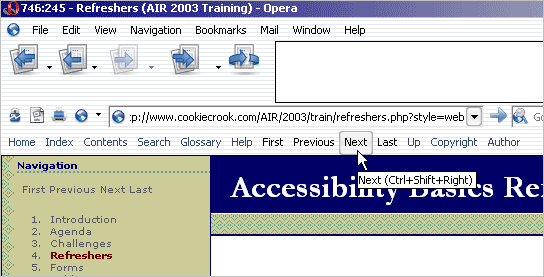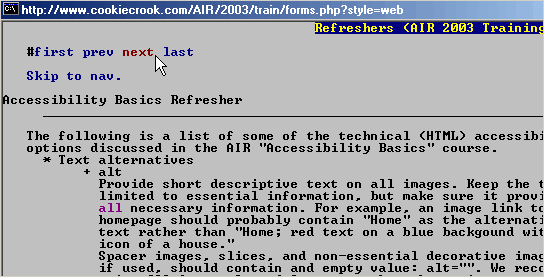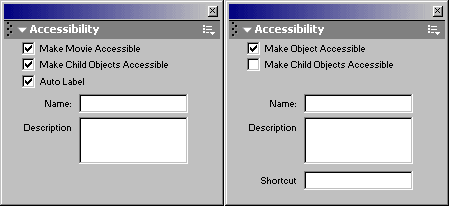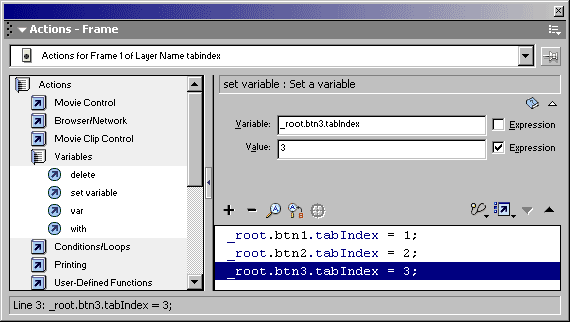The Knowbility Accessibility Internet Rally (AIR) is a one-day web site development competition that provides web professionals with the opportunity to learn accessibility skills from recognized experts. After a free, accessibility training session (a value of hundreds of dollars), web developers test their newly acquired design tools and techniques in the context of one rollicking, high energy work day. Each team creates a site for a local non-profit organization and prizes and wide recognition are awarded to winners in three categories.
Advanced Developer Training 2003
This advanced developer training is provided as a supplemental course for AIR participants. It is expected that all attendees have attended the prerequisite “Accessibility Basics” course. It is also assumed that all attendees have at least a basic understanding of web development and HTML.
Instructors
- Jim Allan
James Allan is the webmaster at the Texas School for the Blind and Visually Impaired. He has worked in the field of assistive technology and accessible information access for over 20 years. James Allan received a Distinguished Service Award from the City of Austin’s Mayor’s Committee on People with Disabilities for his work on the advisory board of AIR Austin, an annual event in which teams of professional web developers and nonprofit organizations compete to produce web sites that are accessible to people with disabilities.
James Allan is a contributor to the World Wide Web Consortium’s Web Accessibility Initiative (W3C - WAI). James Allan is an active participant in the User Agent working group. Previously, he served on the Authoring Tools and Education and Outreach working groups. James Allan is the chair of the Research and Development working group of AFB’s Textbooks and Instructional Materials Solutions Forum, a national effort directed at getting usable textbooks in students hands in a timely manner. James Allan, chaired the Texas Education Agency Computer Network Study Project - Accessibility Subcommittee, which produced a comprehensive guide for accessible multimedia and Internet textbook design and delivery. As webmaster, James Allan is committed to accessible web page design and the development of accessible multimedia textbooks, learning materials, and assessments for use by all students.
- Rob Sartin
Rob Sartin is Knowbility’s former Technology Specialist and presented Extreme Accessibility at the Java One Conference in June. He developed training for AIR-University on accessible JavaScript and Accessible Web templates.
- James Craig
James Craig is a graphic designer, web developer, and multimedia enthusiast currently living in Austin, Texas. During normal work hours, he holds a Design Technologist position at frog design. He is the Web Communications Director for the Austin Chapter of the American Institute of Graphic Artists (AIGA) and sometimes blogs on his personal site, cookiecrook.com. James is a proponent of web standards and accessibility-conscious web media.
- Mike Moore
Mike Moore is Knowbility’s webmaster and resident technical guru. He previously taught Accessibility 101 for various AIR events.
Permanent link to this training material: http://cookiecrook.com/AIR/2003/train/